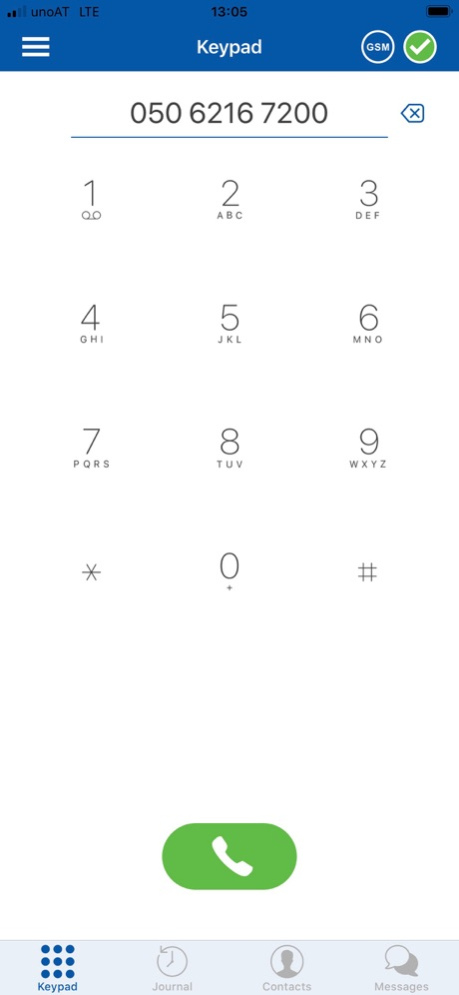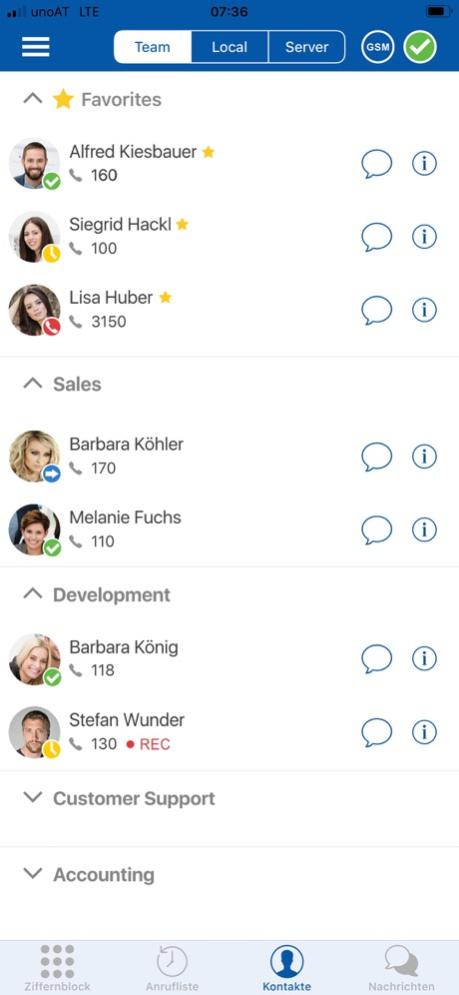Fixed Line 5.1.1155
Continue to app
Free Version
Publisher Description
The mobile fixed line is a modern communication service from the pioneer and technology leader in the field of unified communication - UNICOPE. Get your telephone system to your phone. With this app you can use your smartphone as a mobile extension of your virtual PBX.
Start and receive worldwide calls with your landline number so that you can telephone cost-efficient and mobile with UNICOPE. Take advantage of the functions of your PBX and all the features of Fixed Line.
++ Note: The Fixed Line-app only works in combination with an active account on the Fixed Line System. ++
TOP-Features:
Account management
- Accounts are automatically created by autoprovisioning
- Add, edit and delete accounts
All telephony features
- Answer, hang up, consultation, hold, transfer, and connect
- Phone-conference
- Dial by number
- Dial from contact list
- Dial from call journal
- Dial from team view
- Dial from chat
- Dial with Mobile Network (GSM)
- Call mute, switch to speaker
- Call signaling by sound and vibration
- Number resolution incl. contact image from local contacts
- Number resolution from PBX contacts
Contact list
- Displaying local contacts
- Call and email from contact details
- Access to server address book
- search function
Call journal
- Display all calls (combined with landline)
- Contacts resolution
- Call and contact details
- Filter for all or only missed calls
Team View
- Favorites
- All employees sorted by departments
- call option in detail-view
- possibility to send e-mails
Messages (Chat)
- Conversation overview
- Send and receive chat messages
- Group Chat
Presence
- See the presence of all your colleagues
General
- Copy-Feature for almost data
- Diverse DND Modes
- GSM Mode
- Callthrough-Mode
Feb 22, 2023
Version 5.1.1155
General Improvements
About Fixed Line
Fixed Line is a free app for iOS published in the Office Suites & Tools list of apps, part of Business.
The company that develops Fixed Line is UNICOPE GmbH. The latest version released by its developer is 5.1.1155.
To install Fixed Line on your iOS device, just click the green Continue To App button above to start the installation process. The app is listed on our website since 2023-02-22 and was downloaded 1 times. We have already checked if the download link is safe, however for your own protection we recommend that you scan the downloaded app with your antivirus. Your antivirus may detect the Fixed Line as malware if the download link is broken.
How to install Fixed Line on your iOS device:
- Click on the Continue To App button on our website. This will redirect you to the App Store.
- Once the Fixed Line is shown in the iTunes listing of your iOS device, you can start its download and installation. Tap on the GET button to the right of the app to start downloading it.
- If you are not logged-in the iOS appstore app, you'll be prompted for your your Apple ID and/or password.
- After Fixed Line is downloaded, you'll see an INSTALL button to the right. Tap on it to start the actual installation of the iOS app.
- Once installation is finished you can tap on the OPEN button to start it. Its icon will also be added to your device home screen.